If you love photography and want to give a unique style to your photos, you want to edit photos of love , photos of Christmas etc, the best thing to use is a software that allows you to edit them, that way you can fix them, enhance them or to give good effect that makes them unique.
The first program for editing photos and well known that I recommend is Adobe PhotoShop, this program is used by both professional and amateur photographers for, since by its intuitive interface is very easy to access many functions for their resulting designs are unrivaled.
It helps a lot to professional photographers because it has an amazing ease of editing in any area of the image with properties like zoom and bringing more clarity while providing the individual pixels are expanded in the grid, also has the function rotation of view serves to rotate the work pane and give another perspective without distorting or hinder the work.
Another interesting program is ACDsee FotoSlate Photo Print Studio , this application is extraordinary to work with digital images, has the function of creating photo books, calendars and greeting cards in a practical and simple, and users who have difficulties with edition of the work have the help of an assistant job to guide them step by step with the procedure they want to do in this way can unleash their creativity, it also has many predesigned templates that may help give you a good look your photograph and if you do not like the template you can modify or create a new one to your liking by a tool called "Page Designer". Another tool to enhance photos frames are thus able to improve the sharpness of the pictures without sacrificing much space it.
Finally I recommend using GIMP This is a photo editor and photo retouching very common for those using Linux, but for this occasion is also available for Windows version is very similar to Adobe Photoshop but they lack many features to match professionally, although people are just amateurs the tools available to cover almost all full, in the latest version, 2.5.0 which is available for Windows, has new tools to accelerate and simplify the job, scalable brushes, alignment tool, color management, red-eye remover, etc., also has a more retouched and polished interface that previous improvements perspective cloning option, currently developing its new version 3.0 it plans to base in a library Gimp graphics GEGL called plugins also increase greatly complement the functions of these are similar wings Gimp extensions using the Firefox browser, and the library Cairo is being implemented in order to draw on the screen.



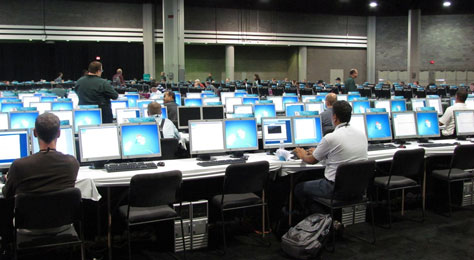

+Download.jpg)













.png)
























