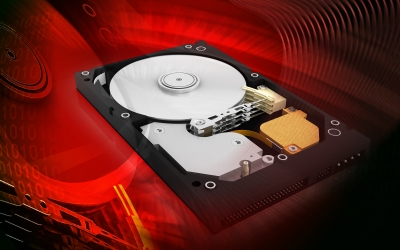Today has been much talk about the option to unlock a cell phone , there are many uncertainties and risks especially preventing the use of this method to gain. That is why the companies providing services telephony has registered users in its database as the foundation for your business, or using a type of subsidy to its teams in opting to sell at a low price so that after the client may be tempted to buy it and then have to pay for services provided by these companies.
Thus, earn more by what their customers pay for purchasing the cell phone . So many people, oblivious to these companies want to get these devices and make them work with a different service dealer. In this way, companies are forced to modify the computer software in order to block "permanently" if you get to insert a chip from another company, ensuring, that their customers continue contemplating their services.
To check if the cell phone is free (or unlocked ), you must insert another chip from another company. If after this operation, get any error message ("wrong card") or a warning ("Out of Service"), means that it is not suitable for use other chip . Such actions somewhat release is prohibited by law or by contract preset.
If the cell phone was purchased in prepaid, in which the total amount paid by the team, you can do what you see fit because it has not signed any contract. You can feel free to use this phone with the chip that suits you or you may use several in the same device.
The other way to buy the cell phone (postpaid) is through a contract, which is purchased for a minimum price but in return must sign and agree to pay within a certain period in installments or otherwise to comply with the Full payment is due. Regardless of the mode of purchase, is punishable by law change the serial number of the device that the same company could be charged with the demand.
Multiple forms are currently known for unlocking the mobile phone , one of the most commonly used method is by " Unlock "or" IMEI "and that naturally has pros and cons.
In Unlock mode , which is the most frequent users, you need only one software to modify the firmware of the phone and cable for the computer .
You can find programs , leads to the release process of the phone and many more at the following website by clicking here .
By IMEI ( International Mobile Equipment Identity ) is used to change the code for the default software to the mobile device will not lose your warranty. The code works by releasing the numbers PUK and PIN so that the device can still be used with any chip, the access code is important to unlock a cell by this method using a software .