Best programs to reformat one hard drive :
Many people store much of their information on the hard drive of your computer , because this storage device can store large amounts of data.
But delete all stored data is a somewhat complicated task. That's why I mention the top five utilities that help you format the hard drive in a simple, efficient and safe.
HDD Low Level Format Tool is a program that allows formatting of hard drives, and other internal and external drives. This program is perfect if you want to format the disk due to internal or external damage. After running, the program will stop the disk or device, as it left the factory without a trace of data that has been stored in the past.
WipeDrive is another program that helps format the hard disk effectively. This program will allow us to permanently delete the data stored. It also helps to clean and completely remove one operating system , whether this has been damaged, or if the user wishes. WipeDrive formatted external and internal hard drives, USB flash drive, Memory Sticks and Memory Cards.
Hard Driver Eraser is a tool developed by Peter Guttman parameters, effectively to format hard disks, partitions and diskettes. This program works with files of type NTFS, FAT32 and FAT. Hard Driver Eraser is a very easy to use because it has a user friendly interface, it is also very lightweight and does not require installation.
Fat32format is another utility that cleans and erases data stored on the hard drive. Works for hard drives with capacities above 32GB FAT32 format. This program is very effective for removing multiple operating systems found on a single computer. Also allows formatting USB memory. It has a simple interface and instructive and requires no installation or DLL. You can find on the net so free.
Active Kill Disk is software that includes all the tools necessary to completely reformat your hard drive. The features of this program help clean and securely erase all data stored on the hard drive. It is based on several methods to accomplish its task of formatting, including One Pass Zeros is eliminating all the information in one pass and then overwrite the disk with zeros.
One Pass Random performs the same activity as the aforementioned process, but overwrites the disk with random characters.
U.S. DoD 5220.22-M overwrite a fixed value in a single pass and complements formatting overwritten with a second pass of random values.
German VSITR formatted with seven passes per sector.
Russian GOST P50739-95 format with five passes per sector. Gutmann formatted with 35 passes per sector. Finally you can choose the User Defined method that runs in a personalized way, in which you must specify the number of passes per sector.
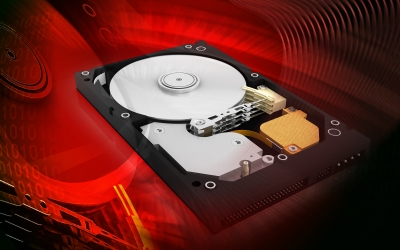













0 comments:
Post a Comment