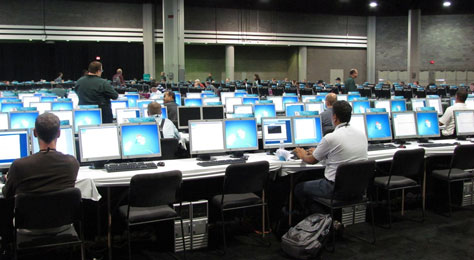Great message for Mother's Day:When a woman learns to be mom all his life changes completely. The affection that a woman feels for the children is so immense that make any sacrifice in order to see that they are happy.
A mother never tires of offering support and even though we are a distance she always has this. Lack little to celebrate Mother's Day and we all want our mom to spend a day filled with much happiness. In this section we leave a list of special messages for mother's day.
Free List of posts for the day of the mother:- "Mommy you are the greatest blessing of God, you have given me life and your love and care you have managed to grow healthy and happy. I wish you to have a great time at this mother's day. "
- "With a tender look me know how much you love me, with your sweet words remind me that you love me, and your example teach me a lot. Happy Mother's Day. "
- "I always get to meet new people who will leave or stay with me, but instead you will always remain with me. Thanks for everything you do for me, the biggest congratulations to you on this day mommy. "
- "I find a way to thank you for so much love you give me, it's wonderful to be your son. Receive a big hug and a big kiss on this Mother's Day. "
- "Congratulations on Mother's Day. You are a single woman, you can not compare affection and your love will never end. I wish you the best today and always. "
- "Sometimes I do not behave as you want and make mistakes, but you are always willing to help and offer me your love unconditionally. Have a happy Mother's Day. "
- "When I think of my childhood I feel I was very lucky because you gave me your love and protection, all the best moments were spent with you. Now I'm away but I remember every day. Congratulations on this your day mama. "
- "I love you mom, there are many reasons that I have to thank that would lack words to describe them, you taught me many things, especially to smile at all times. Many congratulations. "
- "You are an exemplary mother, I feel sad when you give me strength to carry on and you manage to smile because your love is the best thing I have. Happy Mother's Day. "
- "My Mother, the time goes but you continue to love me as when I was little, I admire you and I am proud of you. Have a nice my mom. "
- "All your expressions of love because I love that show tenderness in your heart and in your soul. I wish you all the best on this day of the mother. "
- "I love you my mother, all the time you show me you love me and I want to tell you that you have a great day today and always."
We are sure that these special messages for mother's day will help you tell your mom the great affection you feel for her.